
DO_EVIL.sh
How to play
Reach green goal tile with your robot. Drag and drop hacks UNDER THE PROGRAM or ON THE BOARD

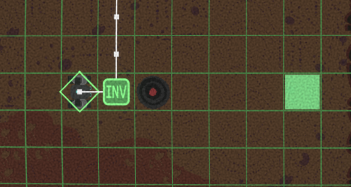
Hacks in program work on the specific instruction they are attached to. Hacks on the board will change any instruction the robot is going to perform in this specific tile.
HACKS:
INV - invert the direction of the instruction
2x - perform the instruction twice
HALT - cancel the instruction
If there are several robots, click on them to see and hack their program.
Descripton
You're one of the lucky ones, who have been saved in an underground vault from the army of deadly robots unleashed by the Evil Incorporated. With their immense powers it took them about a week to turn your old world into radioactive dust.
Ever since the War ended you have been looking for a way to get out, to make the surface habitable again. Day by day you have been sitting in front of your computer, listening through hours of radio static, hacking through the old networks, looking for a way to reclaim this world.
Then, you have found it. With a new exploit you have broken into the
Evil Inc's network and found a way to override robots' software. Now you have to find a way to tweak their source code so that they undo all the evil they brought...
This game was created during 48 hours of Game Makers Toolkit 2020 game jam.
Ivan Pensionerov — code, design
Igor Vaiman — design, music, art
Vera Ivanova — design, art
Masha Vaiman — art
Explosion effect by JRob774.
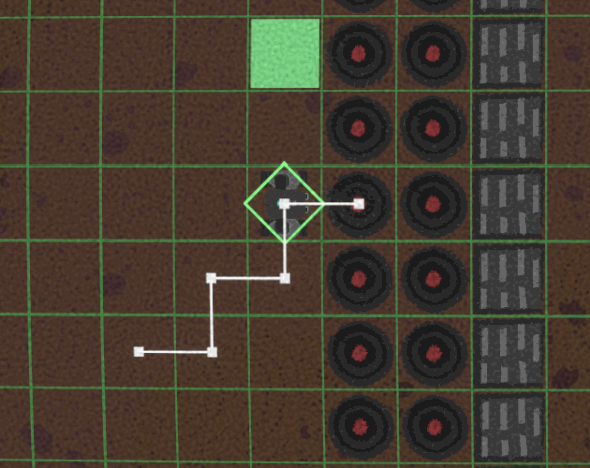

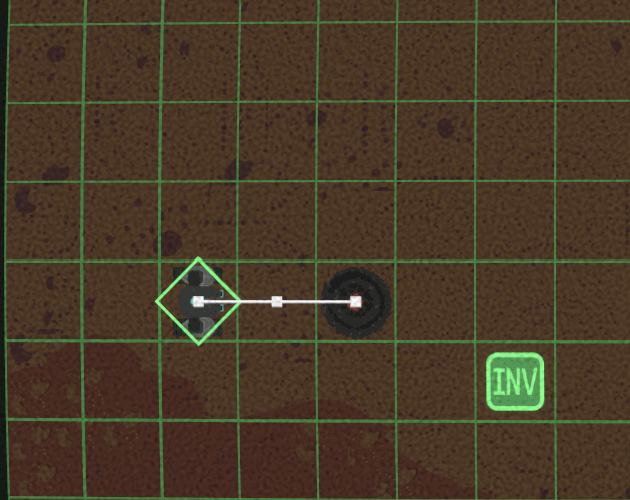
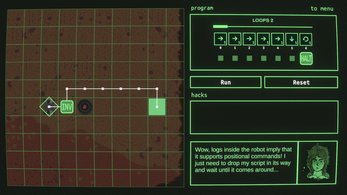
Comments
Log in with itch.io to leave a comment.
This is a really fun game i hope you expand it in the future
You should remove that outline diagonal rectangle. I want to see the robot!
Make the hack loop slots (a rectangle dot where I can place the hack) more noticeable. Maybe use different shapes or have different contrast
I can't beat the first level guys, not sure what to do, I tried putting the INV block on all the squares but it doesn't make the robot drive down.
You just need to put the INV below the turn command in the robot's program!
Like that https://i.imgur.com/8EaMTcv.png